<쿠키를 사용한 로그인/로그아웃 스토리>

1) 쿠키가 있는 지 체크
2)T 로그인 된 상태의 뷰 출력
3)F 로그인 폼 페이지 출력
4)유효성 검사
--- 전송 --->
0. 한글 인코딩
1. 받는다.
2. 컨트롤 처리(import, 인스턴스화, 메소드 호출)
3. id, pwd가 존재하는 지 확인(DB 회원 테이블)
4. T 로그인 인증
5. 쿠키 발급
6. 메시지 출력, 결과페이지 이동
4-1. F 경고 메시지 출력
4-2. 다시 뷰 페이지로 돌아감
<--- T/F 응답---
7. 결과 뷰 페이지로 전송
|
1
2
3
4
5
6
7
8
9
10
11
12
13
14
15
16
17
18
19
20
21
22
23
24
25
26
27
28
29
30
31
32
33
34
35
36
37
38
39
40
41
|
public class RegisterMgr {
private DBConnectionMgr pool;
public RegisterMgr() {
try {
pool = DBConnectionMgr.getInstance();
} catch(Exception e) {
System.out.println("Error: 커넥션 연결 실패");
}
}
public boolean loginRegister(String id, String pwd) {
Connection con = null;
PreparedStatement stmt = null;
ResultSet rs = null;
boolean loginCon = false;
try {
con = pool.getConnection();
String query = "select count(*) from tblRegister where id = ? and pwd = ?";
stmt = con.prepareStatement(query);
stmt.setString(1, id);
stmt.setString(2, pwd);
rs = stmt.executeQuery();
loginCon = true;
}
} catch (Exception ex) {
System.out.println("Exception" + ex);
} finally {
pool.freeConnection(con, stmt, rs);
}
return loginCon;
}
}
http://colorscripter.com/info#e" target="_blank" style="color:#e5e5e5text-decoration:none">Colored by Color Scripter
|
DAO(Java 페이지)
: 데이터베이스 연동(Connection pool), 실제 회원 정보가 존재하는 지 아닌 지 확인하는 쿼리를 먼저 작성했다.(순서 상 로그인 처리 뒤에 실행됨)
|
1
2
3
4
5
6
7
8
9
10
11
12
13
14
15
16
17
18
19
20
21
22
23
24
25
26
27
28
29
30
31
32
33
34
35
36
37
38
39
40
41
42
43
44
45
46
47
48
49
50
51
52
53
54
55
|
<%
String cookieName = "";
String id = "";
Cookie[] cookies = request.getCookies();
if(cookies != null) {
for(int i = 0; i < cookies.length; i++) {
if(cookies[i].getName().equals("idkey")) {
cookieName = cookies[i].getName();
id = cookies[i].getValue();
}
}
if(!id.equals("")) {
%>
<script>
alert("로그인 되었습니다.");
</script>
<%
}
}
%>
<!DOCTYPE html>
<html>
<head>
<meta charset="UTF-8">
<title>Cookie 로그인</title>
</head>
<body>
<h2 align = "center">Cookie 로그인</h2>
<table width = "300" border = "1" align = "center" bgcolor = "#FFFF99">
<tr bgcolor = "#FFFF66">
<td colspan = "2" align = "center"><b>Log in</b></td>
</tr>
<tr>
<td width = "47%" align = "center">ID</td>
<td width = "53%" align = "center"><input name = "id"></td>
</tr>
<tr>
<td align = "center">PWD</td>
<td align = "center"><input name = "pwd"></td>
</tr>
<tr>
<td colspan = "2" align = "center">
<input type = "submit" value = "login">
<input type = "reset" value = "reset">
</td>
</tr>
</table>
</form>
http://colorscripter.com/info#e" target="_blank" style="color:#e5e5e5text-decoration:none">Colored by Color Scripter
|
로그인 폼 페이지
: 먼저 로그인이 되어 있는 지, 로그인 되지 않은 상태인 지 쿠키체크
로그인이 되어있으면 자바스크립트 실행, 쿠키가 없으면 body 실행
|
1
2
3
4
5
6
7
8
9
10
11
12
13
14
15
16
17
18
19
20
21
22
23
24
25
26
27
|
<jsp:useBean id="regMgr" class = "chapter12.RegisterMgr"></jsp:useBean>
<%
String id = "";
String pwd = "";
if(request.getParameter("id") != null)
id = request.getParameter("id");
if(request.getParameter("pwd") != null)
pwd = request.getParameter("pwd");
if(regMgr.loginRegister(id, pwd)) {
Cookie cookie = new Cookie("idkey", id);
response.addCookie(cookie);
%>
<script>
alert("로그인 되었습니다.");
</script>
<% } else { %>
<script>
alert("로그인이 되지 않았습니다.");
</script>
<% } %>
http://colorscripter.com/info#e" target="_blank" style="color:#e5e5e5text-decoration:none">Colored by Color Scripter
|
로그인 처리 페이지
: 데이터 베이스에서 아이디, 패스워드 존재 여부를 확인하고, 존재하는 경우에 로그인을 실행하는 메소드
|
1
2
3
4
5
6
7
8
9
10
11
12
13
14
15
16
17
18
19
20
21
22
23
24
25
26
27
28
29
30
31
32
33
34
35
36
37
38
39
40
41
42
43
44
|
<%@ page language="java" contentType="text/html; charset=UTF-8"
pageEncoding="UTF-8"%>
<%
String id = "";
Cookie[] cookies = request.getCookies();
if(cookies != null) {
for(int i = 0; i < cookies.length; i++) {
if(cookies[i].getName().equals("idkey")) {
id = cookies[i].getValue();
}
}
if(id.equals("")) {
%>
<script>
alert("로그인 되지 않았습니다.")
</script>
<%
}
}
%>
<!DOCTYPE html>
<html>
<head>
<meta charset="UTF-8">
<title>Cookie 로그인</title>
</head>
<body>
<h2 align = "center">Cookie 로그인</h2>
<table width = "300" border = "1" align = "center" bgcolor = "#FFFF99">
<tr bordercolor = "FFFF66">
<td colspan = "2" align = "center"><b>Log On Page</b></td>
</tr>
<tr>
<td align = "center"><b><%= id %></b>님이 로그인 하셨습니다.</td>
</tr>
</table>
</body>
http://colorscripter.com/info#e" target="_blank" style="color:#e5e5e5text-decoration:none">Colored by Color Scripter
|
Java에서 리턴받은 결과 값
T: 뷰 처리
F: 경고 메시지 - 로그인 페이지 이동
|
1
2
3
4
5
6
7
8
9
10
11
12
13
14
15
16
17
18
|
<%@ page language="java" contentType="text/html; charset=UTF-8"
pageEncoding="UTF-8"%>
<%
Cookie[] cookies = request.getCookies();
if(cookies != null) {
for(int i = 0; i < cookies.length; i++) {
if(cookies[i].getName().equals("idkey")) {
cookies[i].setMaxAge(0);
response.addCookie(cookies[i]);
}
}
}
%>
<script>
alert("로그아웃 되었습니다");
</script>
http://colorscripter.com/info#e" target="_blank" style="color:#e5e5e5text-decoration:none">Colored by Color Scripter
|
로그아웃 페이지
-실행

로그인 폼

로그인 처리 jsp - Java(비즈니스 메소드) - Connection pool 연동 객체 - SQL 요청 - T 반환

로그인 성공 페이지
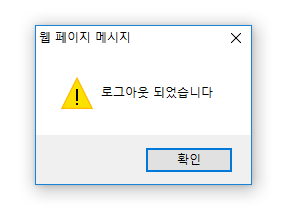
로그아웃 페이지

아이디와 패스워드를 잘못 입력한 경우

로그인 처리 jsp - Java(비즈니스 메소드) - Connection pool 연동 객체 - SQL 요청 - F 반환 - 경고 메시지 - 이동
'20.03 ~ 20.08 국비교육 > JSP' 카테고리의 다른 글
| 파일 업로드 (0) | 2020.05.06 |
|---|---|
| 세션 사용 로그인 예제 (0) | 2020.05.06 |
| 세션(Session)과 쿠키(Cookie) (0) | 2020.04.29 |
| JSP와 데이터베이스 연동 3. ConnectionPool을 사용한 연동 (0) | 2020.04.28 |
| JSP와 데이터베이스 연동 2. 자바빈즈를 이용한 연동 (0) | 2020.04.28 |